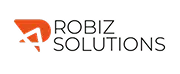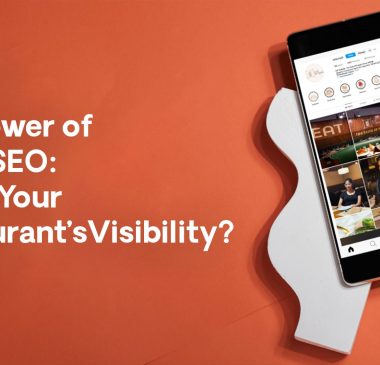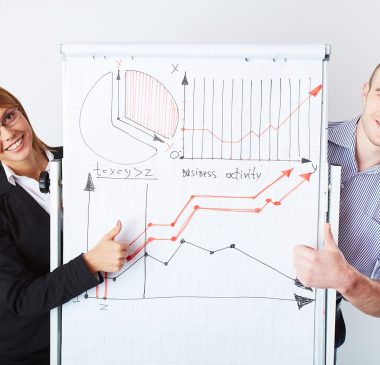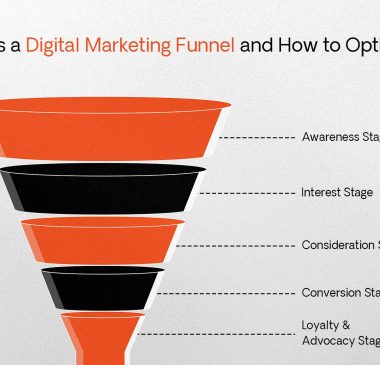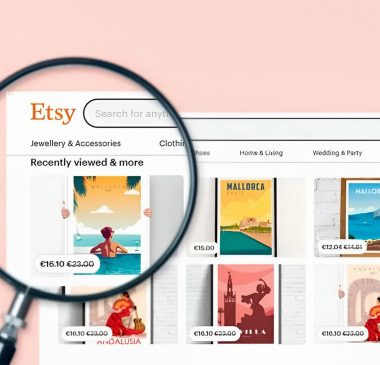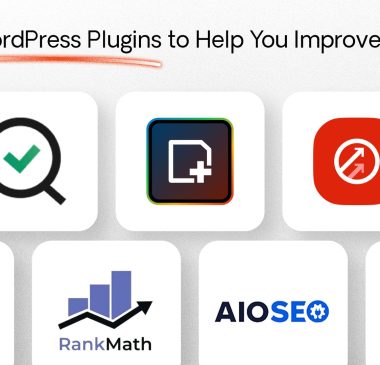Local SEO has become a cornerstone of digital marketing for businesses aiming to capture the attention of customers in their immediate vicinity. Coupled with advanced tools like heat maps, companies can now visualize how users interact with their online presence on a regional scale. This blog will delve into what a local SEO heat map is and how businesses can leverage this technology to refine their marketing strategies effectively.
Understanding Local SEO
What is Local SEO?
Local SEO (Search Engine Optimization) refers to the process of optimizing your online presence to attract more business from relevant local searches. These searches take place on Google and other search engines, making it crucial for businesses like cafes, law firms, and medical practices to be visible in local search results.
Key Components of Local SEO
- Google My Business (GMB) Listings: Ensuring your GMB listing is accurate and comprehensive.
- Local Citations: Presence in local business directories.
- Customer Reviews: Quantity and quality of reviews across platforms like Google, Yelp, and Facebook.
- On-Page Optimization: Tailoring website content to include local keywords and geographical references.
Introduction to Heat Maps
Defining Heat Maps
In digital marketing, a heat map is a graphical representation of data where values are depicted by color. Heat maps can show where users have clicked on a page, how far they have scrolled, and what parts of the site they spend the most time on.
The Concept of a Local SEO Heat Map
A local SEO heat map combines the geographical data of local SEO with the visual insights of a heat map. This specialized tool helps businesses see which areas on their website are attracting the most attention from users in different locations, offering a unique way to visualize local engagement.
How to Create a Local SEO Heat Map
Tools Required
Several tools can generate heat maps, including Google Analytics, Hotjar, and Crazy Egg. These platforms can track user behavior and generate a heat map based on geographical engagement data.
Setting Up Your Heat Map
- Select a Tool: Choose a heat mapping tool that integrates with your website analytics.
- Define Your Objectives: Know what you want to learn from the heat map.
- Collect Data: Allow the tool to collect data on user interactions based on location.
- Generate the Heat Map: Use the tool’s features to create a heat map that reflects local user engagement.
Using Local SEO Heat Maps to Enhance Business Strategy
Analyzing the data from a local SEO heat map can provide numerous actionable insights:
- Identify Hotspots: See which local areas engage most with your site.
- Content Tailoring: Adjust content to boost engagement in areas with less interaction.
- Local Advertisements: Increase ad spend in regions showing high engagement to maximize ROI.
Case Studies
Integrating local SEO heat maps has proven successful for many businesses. For example, a small retailer might discover that certain products are more popular in specific neighborhoods and adjust marketing strategies accordingly.
Best Practices and Tips
Interpreting Heat Map Data
- Look for Patterns: Identify common trends across different regions.
- Consider External Factors: Weather, local events, and seasonality can affect local SEO data.
Integrating Insights into Marketing Strategies
- Segmentation: Use heat map data to segment your audience based on locality.
- Personalization: Tailor marketing messages based on local preferences and behaviors.
Potential Pitfalls and How to Avoid Them
Common Mistakes
- Overgeneralization: Avoid making broad changes based on limited data.
- Ignoring Context: Always consider the broader context of your data before making decisions.
Conclusion
Local SEO heat maps are a powerful tool for businesses looking to enhance their local marketing efforts. By understanding where your website’s visitors are most engaged, you can tailor your SEO and content strategies to better meet the needs of your local audience.
Call to Action
Ready to start optimizing your local SEO strategy with heat maps? Begin by choosing the right tool and setting clear objectives for what you wish to learn. With the right approach, you can transform insights into actionable strategies that drive more local business.
FAQs
What is a heat map in SEO?
A heat map in SEO is a visual tool that displays how users interact with a webpage. It uses colors to represent different levels of activity—where the most interaction occurs, the colors are warmest (like red or orange), and where there is less interaction, the colors are cooler (like blue or green). Heat maps can track clicks, mouse movements, and scroll depth, providing insights into user behavior, content effectiveness, and potential areas for optimization.
How do I check SEO locally?
Checking SEO locally involves several steps to ensure your business is optimized for local search:
- Google My Business: Ensure your listing is accurate, complete, and verified.
- Search Engines: Perform searches for your business and related keywords using local modifiers (e.g., “near me” or specific geographic locations) to see how you appear in SERPs.
- Local Keyword Tracking Tools: Use tools like Moz Local or SEMrush to track your rankings for local search terms.
- Analytics: Monitor your website’s analytics to see how much traffic is coming from local searches.
What is the difference between local and organic SEO?
Local SEO focuses on optimizing your online presence to attract more traffic from relevant local searches. These searches are typically performed by users looking for businesses or services in their immediate geographic area. Local SEO involves optimizing your Google My Business profile, acquiring local backlinks, managing reviews, and ensuring your name, address, and phone number (NAP) consistency across the web.
Organic SEO refers to the processes used to obtain a natural placement on organic search engine results pages (SERPs). This includes keyword research and use, backlink building, and improving content quality and website navigation for a global audience, without a specific focus on geographic location.
How to build local SEO outside your core location?
Expanding your local SEO efforts beyond your immediate area requires a strategic approach:
- Localized Content: Create content that is relevant to the target location. This could include blog posts about local events or issues, guides specific to that area, or pages that highlight your services in that location.
- Local Landing Pages: Develop dedicated landing pages for each location you’re targeting. These pages should include location-specific information and keywords.
- Google My Business: If you have physical presences in these locations, set up separate Google My Business profiles. For service-based businesses operating in multiple areas, make use of service-area features.
- Local Listings: Ensure your business is listed in local directories and citation sites relevant to each location you’re targeting.
- Engage Locally Online: Participate in local online forums and social media groups related to the areas you want to target. This helps in building local relevance and visibility.