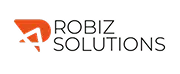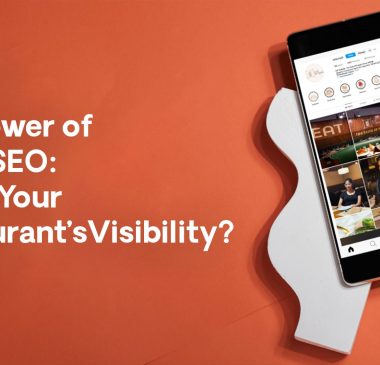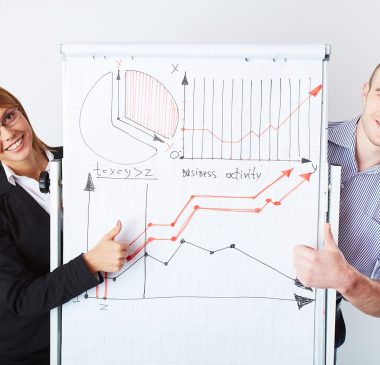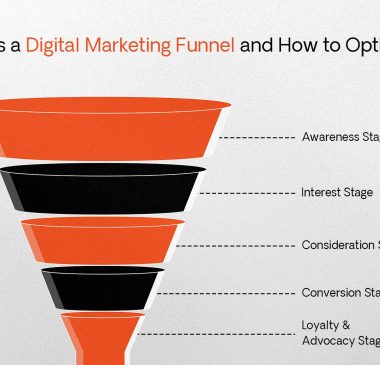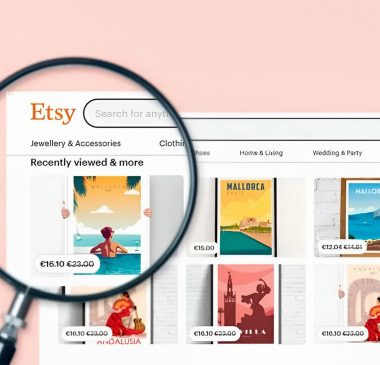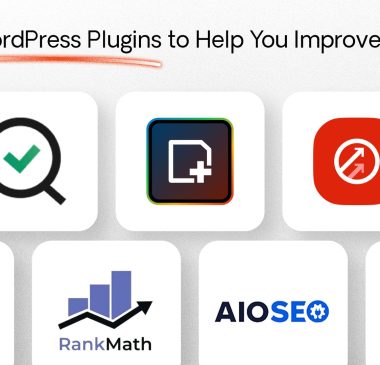In the digital age, the speed of your website can be the difference between success and failure. Page speed refers to how quickly content on your page loads, making it a critical factor for user experience and search engine optimization (SEO). But what exactly is page speed, and more importantly, how can you improve it? This blog will dive into these questions, offering practical advice for enhancing your website’s performance.
Understanding Page Speed
What Does Page Speed Measure?
Page speed is the duration it takes for the content on your web page to load fully. This metric is crucial because it affects user satisfaction, engagement, conversion rates, and even your site’s SEO rankings.
Page Load Time vs. Time to First Byte (TTFB)
- Page Load Time: The total time it takes for a page to display content fully.
- Time to First Byte (TTFB): The time from making a request to the server to receiving the first byte of data. It’s a crucial server speed metric.
Tools to Measure Page Speed
Several tools can help you assess your website’s speed:
- Google PageSpeed Insights: Provides speed scores and improvement suggestions.
- GTmetrix: Offers detailed reports on performance and optimizations.
- WebPageTest: Allows for multiple test locations and browser options, providing a detailed performance breakdown.
Factors Affecting Page Speed
Several elements can slow down your website, impacting the user experience:
- Large Files: High-resolution images and videos can significantly slow down page load times.
- Unoptimized Code: Bulky CSS and JavaScript files may block rendering.
- Excessive HTTP Requests: Each file request impacts load time.
- Lack of Compression: Uncompressed files take longer to transfer.
- Slow Server Response Times: A slow server delays all responses.
- No CDN: Without a Content Delivery Network, content delivery can lag, especially to distant users.
How to Improve Page Speed
Optimize Images
Ensure images are no larger than necessary, are in the right file format (JPEG for photos, PNG for graphics with fewer than 16 colors), and are compressed for the web.
Minify CSS, JavaScript, and HTML
Minification removes unnecessary characters (like spaces and comments) from code, which reduces file size and speeds up loading times.
Reduce Redirects
Each redirect creates additional HTTP requests and can significantly increase load time.
Leverage Browser Caching
Caching stores copies of files locally, reducing download times for repeat visitors.
Improve Server Response Time
Opt for quality hosting that matches your traffic and server demands, and optimize your server’s configuration.
Use a Content Delivery Network (CDN)
A CDN stores copies of your content in multiple, geographically diverse data centers so that users have faster and more reliable access to your website.
Optimize the Critical Rendering Path
Prioritize visible content and critical CSS, and defer loading of non-critical JavaScript to improve perceived load time.
Advanced Techniques
- Lazy Loading: Implement lazy loading for images and videos to delay loading resources until they are needed.
- Accelerated Mobile Pages (AMP): AMP can dramatically improve loading times on mobile devices.
- Next-Gen Formats: Consider using WebP for images, which provides superior compression and quality characteristics compared to JPEG and PNG.
Monitoring and Continuous Improvement
To ensure your website remains fast, continuously monitor its performance using tools like Google PageSpeed Insights, which can help detect and mitigate issues that may arise as your site evolves.
Conclusion
Improving your website’s page speed is not just about enhancing user experience—it’s also about boosting your SEO rankings. By implementing the strategies outlined in this blog, you can significantly reduce load times, improve engagement, and maintain a competitive edge in the digital marketplace.
Ready to speed up your site? Start by evaluating your current page speed with some of the tools mentioned above, and prioritize the improvements that will make the biggest impact.